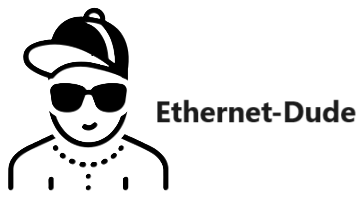How to use CLI for Managed instance groups ?
We have been using the cloud console to manage the managed instance groups. Let us now learn how to use the command line interface to manage the instance groups. It is important to note that we need to set the project id before we can execute any of these commands mentioned below. Else, you will receive an error. You can use the below command to set the project id.
gcloud config set project <project name>