what is a compute Engine? In simple words it is nothing but a virtual machine in google cloud. the service called compute engine in google cloud allows you to create and manage the life cycle of virtual machine instances. You can manage network connectivity and configuration of VM instances. it also allows you to load balance between 2 or more virtual machines.
Creating a new virtual machine in google cloud
- login to Google Cloud & click on console.
- Now if this is the first time you are doing this, search for Compute engine in the search bar & hit Enter. Enable the API (This can take a while for the first time)
- Now click on create instance and enter a name
- You must choose a region & Zone for this Instance & also the processor that you would want to run.
- The Processor, Memory & disk size can all be increased as needed.
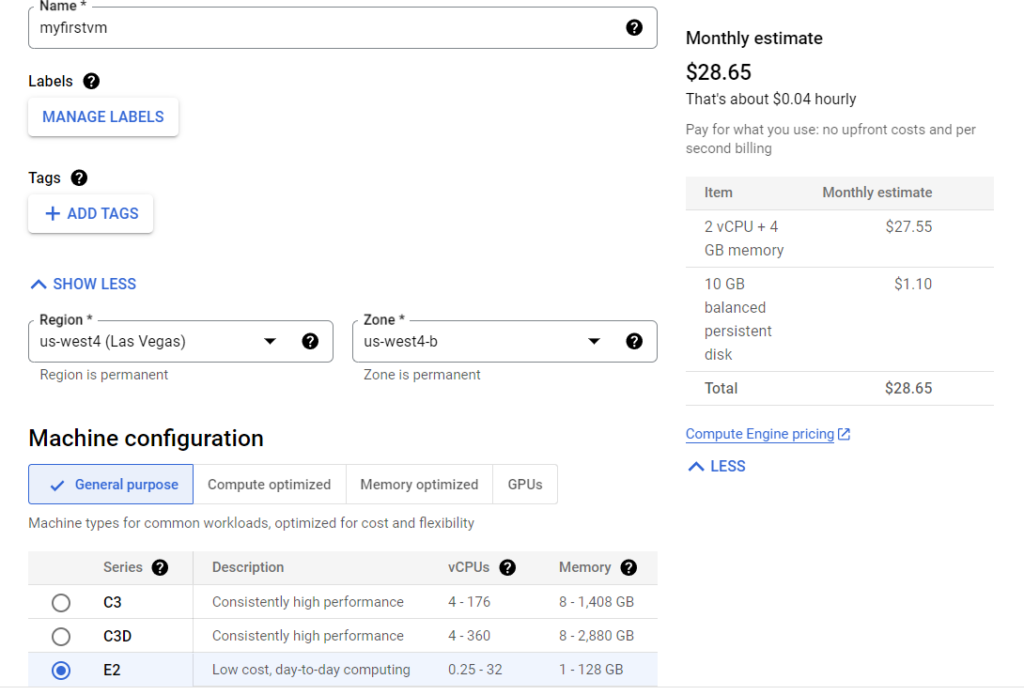
6. Now we need to choose the disk size & operating system that is required. In this case, we are running the default Debian system but that can be changed.
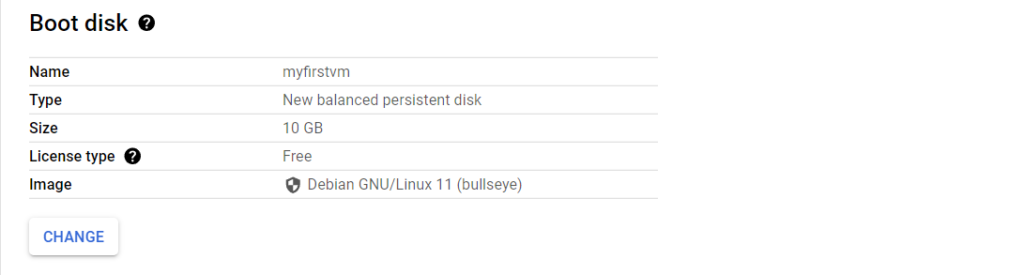
7. Now if you scroll a little bit down, you will notice a firewall Section & in that allow http traffic for now, so that the http server running on the virtual machine can be connected.
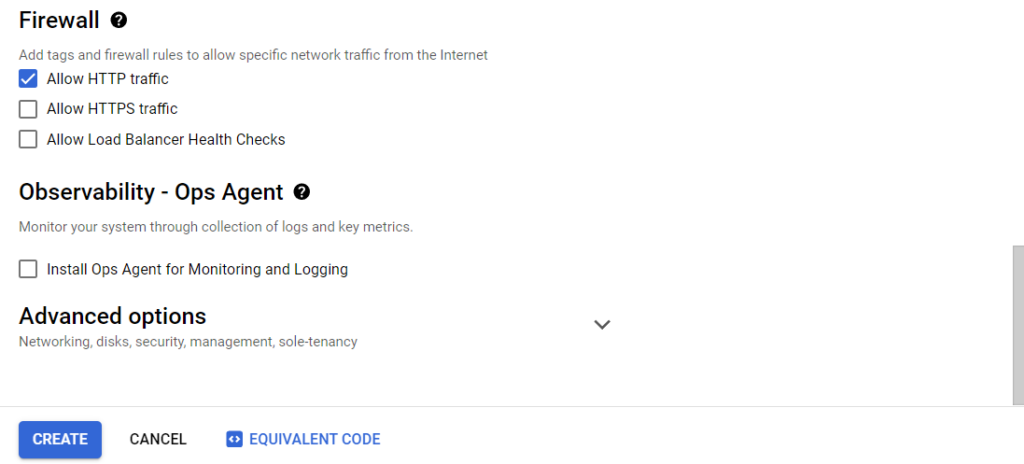
8. Click create, and the virtual machine will be created. Once the virtual machine is created it will have an internal & external IP address, we can ssh to it also do few other things like stop, restart & delete.
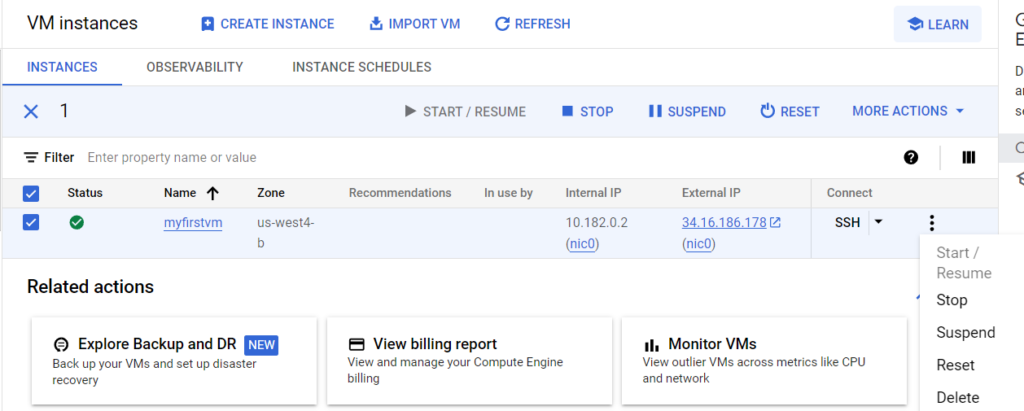
By default, Google will change you only when the instance is running. Hence is it a good idea to shut down the instance once the practice lab is done.

